FAQ, tips and tricks - SCSI
SCSI Types
The importance of termination
Termination, how and were?
Parity
SCSI-ID Configuration
Active versus Passive termination
Which connector have the Plextor SCSI units
Plextor jumper settings
SCSI Types :
SCSI-1
SCSI-1 was the first SCSI standard and was developed in 1986. It included support for asynchronous and synchronous SCSI devices. In a asynchronous data transfer, the data is send in irregular intervals. Start and stop bits signal the beginning and the end of a byte. In a synchronous data transfer pulses from the computer synchronised the data. This type of data transfer is faster the asynchronous data transfer. The maximum data transfer rate is 5 Mbytes per second.
SCSI-2
SCSI-2 was a significant improvement. The following features were added to SCSI-1:
- Improved connectors (smaller)
- Fast SCSI-2 : by increasing the SCSI bus clock rate which increased the SCSI data transfer rate to 10Mb/sec.
- Wide SCSI : by doubling the width of the bus (bandwidth) from 8 to 16 bits it is possible to transfer twice as much data in the same time (20Mb/sec).
- SCSI bus Parity Checking
The combination of Fast SCSI and Wide SCSI (Fast Wide SCSI) allows to transfer with a maximum rate of 20 Mb/sec.
SCSI-3
The SCSI-3 standard Became availble in 1995
- Backwards compatible with SCSI 2
- Up to 160 Mbps data transfer
The importance of termination :
When the SCSI chain is not terminated a pulse can 'reflect' on the SCSI bus. This reflection can cause the original DATA to be distorted and become corrupted.
Terminators will 'absorb' these pulses so data can be transmitted along the SCSI bus without getting reflections.
Termination, how and were? :
The SCSI bus should be terminated on both ends and NEVER somewhere in the middle.
This means the device at the end of the SCSI cable and the SCSI controller (begin) should always be terminated.
Parity :
Parity is a control bit used for checking the DATA transfer. We recommend you to activate this function for each Plextor SCSI drive.
SCSI-ID Configuration :
The SCSI-ID is a unique identification number assigned to each SCSI device. Therefore each device must have a different ID number. The SCSI-ID also determines the priority of the SCSI devices when two or more devices want to use the SCSI bus at the same time. It's the device with ID 7 that has the highest priority on the bus. This ID number is usually assigned to the host adapter. The priority of other IDs is descending from 6 till 0.
So if you are using two or more devices on one SCSI adapter card you should verify the ID configurations of all the devices and make sure they are all different.
You can change the ID of the Plextor CD-ROM drives on the back of the drive.
See figure 1.
| Jumpers |
SCSI ID |
| 0 |
0 |
0 |
0 |
| 1 |
0 |
0 |
1 |
| 0 |
1 |
0 |
2 |
| 1 |
1 |
0 |
3 |
| 0 |
0 |
1 |
4 |
| 1 |
0 |
1 |
5 |
| 0 |
1 |
1 |
6 |
| 1 |
1 |
1 |
7 |
Active versus Passive termination :
Because the termination power from the controller can varies the active termination uses a voltage regulator to stabilise this power.
Passive termination mostly uses simple resistors but those can still fluctuate to the termination power.
All Plextor SCSI devices are equipped with the active termination type.
Which connector have the Plextor SCSI units :
Internal: Standard 50 pins SCSI connector
External: 50 pins high density SCSI 2 connector
Plextor jumper settings :
Below you can find the settings for internal and external drives.
Fig. 1
| Internal Drives |
External Drives |
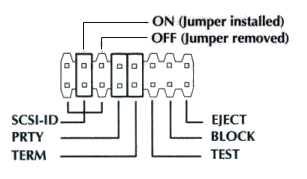 |
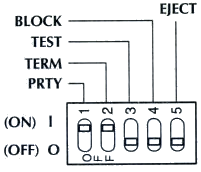 |
|
